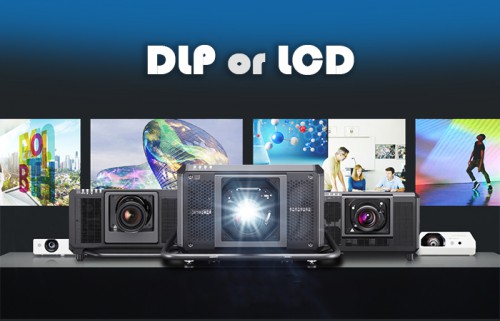Tutorial to reverse the image in the video projector installed on the ceiling
video projector | 2021/03/13 | 464
After purchasing the video projector, you have the opportunity to use the video projector permanently in your desired room. For this purpose, you can install it on the ceiling and use it once and for all and easily. When the video projector is mounted on the ceiling (because from the floor, the device is screwed to the base), the image is reversed and we have to return it to the correct state through the device settings. Below we provide the method of rotating the image in some brands to our dear users (select the options according to the path):
Invert image in Panasonic video projector
Panasonic: menu-screen-ceiling-4 option
Invert the image in the Epson video projector
EPSON: menu-extended-projection-4 option
Invert the image in the NEC video projector
NEC: menu-setup-installation-orientation-4 option
Invert the image in the Optima video projector
Optoma: menu-setting-projection-4 option
Invert image in Sony video projector
SONY: menu-installation-image flip-4 option
Invert the image in the BenQ video projector
BenQ: menu-setup-installation-projector
Invert the image in Vivitec video projector
Vivitek: menu-installation-projector
Invert the image in the Acer video projector
Acer: menu- image-projection
Invert the image in the video focus projector
Infocus: menu-setting-system