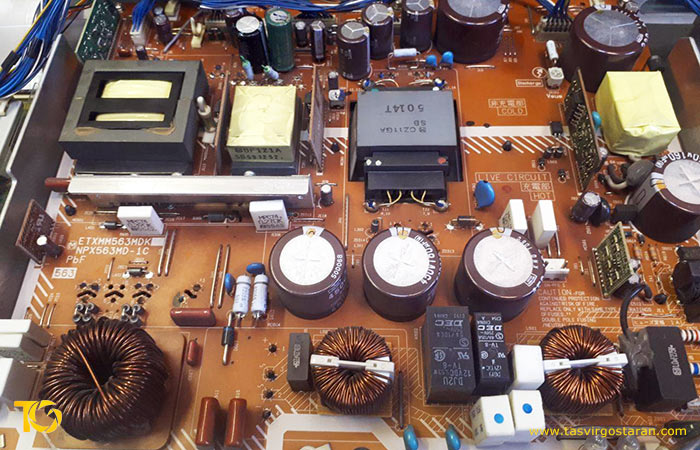
There are many reasons why the monitor does not turn on, most of the time the problem is with the power supply board or the monitor power supply. The power supply board consists of important components such as transformer, capacitor, inductor, resistor, diode, etc. Problems with any of these components can interfere with the monitor's power supply.
Panasonic Plasma Monitor Power Board Repair Steps
In five steps, the plasma monitor power supply board can be easily opened and inspected and repaired. In the following, we will follow these steps by displaying the image along with the description.
Unscrew industrial plasma monitor
Plasma monitors are very heavy due to their old boards & nbsp; the monitor screws can be easily unscrewed with a four-sided screwdriver. If the monitor is mounted on a stand, we must also loosen the four screws on the back of the monitor.

Open Heat Sink from Power
The heat sink or heat sink is responsible for absorbing heat from the components of the power supply board, this metal part is closed by several screws that can be easily opened with a screwdriver. / p>

Detach the power board from the monitor body
Care must be taken when disconnecting the board from the monitor, as the slightest damage to the board can cause problems with the power supply to the monitor components. In different parts of the board, several plastic spikes are inserted into the body of the monitor, which can be pulled out with a narrow tail to release the power board.

Check the board components with a multimeter
Multimeter & nbsp; (Multimeter) A device for measuring several electrical quantities such as & nbsp; voltage, & nbsp; current, & nbsp; electrical resistance, & nbsp; capacitance & nbsp; And ..., which can also be used to assess the health or specifications of electrical or electronic components. We test all parts of the board with a multimeter.

Repair or replace burnt and half-burned parts
After inspecting the board components, we will repair any problematic parts if possible, if not, we should replace it. After checking the complete health of the board, we gently put it in place and perform all the steps until the monitor is completely closed.

& nbsp;